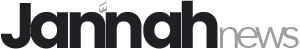PWA Best Practices: Enhancing Web App Performance
In the rapidly evolving digital landscape, PWA Best Practices are essential for optimizing the performance and user experience of Progressive Web Apps (PWAs). These best practices not only ensure that web applications run smoothly but also enhance their functionality, accessibility, and reliability. Implementing these strategies can significantly impact user satisfaction and engagement.
Core Principles of PWA Optimization
Service Worker Efficiency
A cornerstone of PWA Best Practices is the effective use of service workers. Service workers act as intermediaries between the web application and the network, enabling advanced caching strategies, offline functionality, and background data synchronization. Efficient service worker management involves configuring caching rules to minimize network requests and ensure that users receive the most up-to-date content. By leveraging techniques such as stale-while-revalidate and cache-first strategies, developers can enhance app responsiveness and reliability.
Web App Manifest Optimization
The web app manifest plays a crucial role in defining the app’s appearance and behavior when installed on a user’s device. To adhere to PWA Best Practices, ensure that the manifest file is well-configured, including essential properties such as the app name, icons, theme colors, and display mode. Proper configuration of the web app manifest enhances the app’s integration with the device’s home screen and provides a seamless user experience.
Performance Optimization Techniques
Performance optimization is a vital aspect of PWA Best Practices. Techniques such as lazy loading, code splitting, and image optimization can significantly improve app loading times and overall performance. Lazy loading defers the loading of non-critical resources until they are needed, while code splitting divides the application into smaller chunks to reduce initial loading times. Additionally, optimizing images by using modern formats and compressing them can further enhance performance and reduce data usage.
User Experience Enhancements
Responsive Design
A responsive design is integral to delivering a consistent user experience across various devices and screen sizes. Following PWA Best Practices, ensure that your application is designed with a fluid layout that adapts to different screen dimensions. Utilize responsive design techniques such as flexible grids, media queries, and adaptable images to ensure that your app provides an optimal viewing experience on smartphones, tablets, and desktops.
Fast and Reliable Navigation
Seamless navigation is essential for user satisfaction. Implementing fast and reliable navigation is a key aspect of PWA Best Practices. This involves using techniques such as preloading key resources, implementing smooth transitions, and ensuring that navigation elements are intuitive and accessible. A well-designed navigation system improves user engagement and reduces the likelihood of users abandoning the app due to frustration.
Accessibility Considerations
Accessibility is a fundamental component of PWA Best Practices. Ensuring that your web app is accessible to users with disabilities not only adheres to legal requirements but also expands your user base. Implement accessibility features such as keyboard navigation, screen reader support, and color contrast adjustments to create an inclusive experience for all users.
Advanced Strategies for PWA Performance
Push Notifications and Background Sync
Push notifications and background sync are advanced features that can enhance user engagement and app performance. PWA Best Practices include the effective use of push notifications to keep users informed about important updates and events. Background sync allows the app to perform tasks such as data synchronization and updates even when the user is offline. Implementing these features requires careful management to avoid overwhelming users and ensure that notifications are relevant and timely.
Progressive Enhancement
Progressive enhancement is a design philosophy that focuses on delivering a baseline experience to all users while providing enhanced features to those with more advanced capabilities. Applying PWA Best Practices involves ensuring that core functionality is accessible regardless of the user’s device or browser capabilities. Additional features such as offline support and advanced caching should be progressively added to enhance the experience for users with modern devices and browsers.
Continuous Monitoring and Testing
Regular monitoring and testing are essential to maintaining the performance and reliability of your PWA. PWA Best Practices involve using tools such as Lighthouse and WebPageTest to assess app performance, accessibility, and best practices. Continuous monitoring allows for the identification and resolution of issues, ensuring that the app remains performant and user-friendly over time.
In Conclusion, Implementing PWA Best Practices is crucial for optimizing the performance and user experience of Progressive Web Apps. By focusing on efficient service worker management, optimizing the web app manifest, and employing advanced performance techniques, developers can enhance app responsiveness and reliability. Additionally, prioritizing responsive design, fast navigation, and accessibility ensures a seamless experience for all users. Adopting these strategies will not only improve user satisfaction but also contribute to the long-term success of your web application.